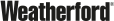Announcing CygNet 9.7
April 11, 2023 /
0 comments / in
Product Release
/ by Brandon Fore
We are pleased to announce that the newest release of CygNet version 9.7 is now available from the CygNet Software download site for installation or upgrade.
CygNet 9.7 contains several new features, enhancements, and updates; the most significant are listed below.
CygNet Measurement and Dispatch
Performance improvements and expanded features in CygNet Measurement and Dispatch offer more EFM data handling options in v9.7.
In CygNet Dispatch, jobs scheduling and reporting behavior has been improved, as well as integration with FMS.
In CygNet Measurement, beyond the many modifications and fixes improving overall performance, multiple usability enhancements have been implemented. Support has been added for OAuth 2.0, providing a new option for email authorization in FMS reporting. CSV file import options have been expanded to include two new commands, Import: Alarms CSV and Import: Events CSV, to bring additional data into FMS. Liquid configuration data support has been expanded in the Configuration and Raw Data controls. Functionality and user features have been added in the History Grid (exception handling, multi-selection, and user highlighting options), Balance (new record viewing options, and optimization of data retrieval), and Configuration (normalization and management of liquid configuration records) controls to further broaden data interaction options.
See the CygNet v9.7 Release Notes for a complete list of the Measurement and Dispatch changes.
Suppression of SetPoint Audit Records
We’ve added a feature to suppress the creation of SetPoint audit records in the AUD service database based on user security settings to prevent the database from overfilling with audit records. To support this feature three new CygNet components have been added:
- a CVS keyword – AUDIT_SETPOINT_USERSEC_ENABLED, must be set to ‘Yes’
- an ACS security event – SUPSPAUD, must be set to ‘5-Admin’
- a SVCMON info item – SETPOINT_USERSEC_ENABLED (UDC is SVMCVSSPAS), for each CVS to indicate whether SetPoint audit record creation is suppressed based on user ID.
Changes to Volume and Flow Volume Engineering Units
Several previously aliased volume and flow volume engineering units have been elevated to first-class units, meaning they can now be selected from the Primary Units drop-down menu in the Point Editor. CygNet Software has long supported aliases for some unit names, which could be entered manually in the Point Editor, although they were not all documented. Accepted unit aliases will be converted to standard engineering units when specified in a point's configuration record or an associated data group. All supported aliases for point engineering units are now documented in the CygNet Help.
Send UIS Command Message Now Supports 1200 Characters
The maximum length of the command parameters for the Send UIS Command message has been increased to 1200 characters from 300 characters. Previously UIS Command messages that exceeded 300 characters were getting truncated and sent to the UIS without any indication that some parameters might be missing. The former limit required that users break up long command parameter strings into more than one data group. CygNet will now report if a Send UIS Command message exceeds the maximum length (1200 characters for v9.7 or later and 300 characters for prior versions).
Better Quality Point Processing for OPC EIEs
All OPC EIEs (OPC EIE, OPC Lufkin EIE, and OPC Weatherford EIE) have been enhanced to allow for greater configurability on point processing to handle unreliable values returned from an OPC server.
Previously, when a point value was updated in CygNet it saved whatever the OPC server returned for an item ID regardless of quality. Now you can choose to change the point status bits and retain the point value. This change mirrors the way the OPCIS and OPC groups use sentinel values to indicate when to retain and when to discard values. Two new features support this quality checking:
- A new optional attribute “updateValue” can be added to any mapped quality bit in the qualityMapping section of the dtf. When set to “false”, the status bit(s) on the CygNet point will be updated, but the point value will retain the last value.
- If your OPC Server sends sentinel values to indicate data quality, sentinels can be set on CygNet remote devices. Sentinels can be configured in the dtf (at the device level or on individual data groups), in the Device Editor (where it would then apply to all data groups on a device), or on individual Data Groups.
New API for Programmatic Access to CygNet Data
Several assemblies and methods have been added or modified in the .NET CygNet.API and the CygNet COM API.
Some of the CygNet.API enhancements include: Core.BlobFiles and Core.BlobPath assemblies to provide Blob access and security, Facilities.GetFacilityTagList now accepts filter criteria that includes facility properties FacilityTableAttributeXX and FacilityTableAttributeXXDescription greater than 29, Points.GetPointTagList now detects when an unrecognized point property is used in a filter, Points.ReadPointRecords method now retrieves the point config records associated with the given point tags from the connected Point service, and ServiceManager.StopService added to stop a CygNet service on a Remote Service Manager (RSM) service.
Some of the CygNet COM API enhancements include: CxDds.DdsClient methods added so to add, modify, and delete data group transactions, CxScript.FileSystemObject.CanReadBlobFile and CxScript.FileSystemObject.GetBlobFileSecurityChain methods added to query the Blob file level security and the Blob folder level security settings fields from a BSS for a given file, and CxVhs.VhsClient.AddHistoryPointEx and CxVhs.VhsDatastoreInterface.AddHistoryPointEx methods added to support assigning a Long PointId value when adding points to a VHS and VHS offline datastore respectively.
Support for Multiple Filter Rules in CygNet Alarm Manager
The CygNet Alarm Manager now supports multiple filter rule definitions in a single filter file. Previously you could only specify one filter rule per file making maintenance of multiple filter files for a large site cumbersome.
A New Thin Web Client for Viewing CygNet Data
An exciting new web-based HMI client for viewing and interacting with CygNet services and data is in development. The commercial version will be available in August 2023, but a beta version is available for evaluation. Contact your Weatherford Account Manager or for more information about this new HMI client.
CygNet Operator Mobile App
A new version of the CygNet Operator Mobile App v2.3.2 for iOS mobile devices is available from the Apple App Store. The app allows field operators to view current data, trend historical data, and view and acknowledge both CAS and GNS alarms in a single operation on an Apple iPhone or iPad. The latest version fixed some chart issues introduced with iOS 16 upgrade. Contact your Weatherford Account Manager for more information.
Documentation
As in v9.5 and v9.6, our product documentation is available online. This is a great way to keep up to date with the changes within the software, as well as simplify finding relevant data quickly and efficiently.
The CygNet 9.7 product documentation is now available here:
https://softwaredocs.weatherford.com/cygnet/97/
You can also check out other useful release documents:
In Closing
We encourage all users to upgrade to the latest version of CygNet as soon as possible. Please refer to the release notes for more information on new features and functionality that have been added to CygNet v9.7.
We are currently working on new features for the CygNet community to be released this coming year. Watch the CygNet blog for announcements or attend the 2023 Weatherford Enterprise Software Conference later in the year for a preview of what’s to come in CygNet v9.8.
Share this entry