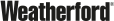June 18, 2015 /
0 comments / in
Applied Engineering
Studio Tips
/ by Blake Miller
Well as a similar joke goes, first the tab strip has to want to change.
Tabs are commonly used in screen navigation. They do a good job of helping us organize our screens and they don’t require a lot of screen real estate. I used them extensively when building CygNet for Production. So much so that Applied Engineering built an entire management system to control the configuration of the tabs, but that’s a story for another day.