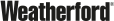March 26, 2020 /
0 comments / in
Canvas
Product Release
/ by Walter Goodwater
We’re all very happy to have CygNet 9.4 out in the world. The CygNet development and product management team worked hard to ensure this release would provide significant value for our customers. Hopefully you can see the results of that work in the massive 9.4 release notes.
As the lead developer for Canvas, I want to spend some time highlighting some of the many new HMI features in 9.4. This release represents the biggest investment we’ve done in our new HMI since it came out a few years ago. Frankly there are just too many new features to meaningfully cover in a single post, so I am going to break it up and do a series on some of the awesome new things in Canvas.
Today I want to talk about navigation. Navigation is a big theme for Canvas 9.4. As people start building out new systems in Canvas, we wanted to expand options for end users to move around quickly and efficiently.