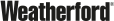CygNet Service Monitoring Service Webinar Summary
February 3, 2017 /
0 comments / in
General
/ by Luke Williams
Do you have your CygNet Service Monitoring Service up and collecting the Info Items you need for understanding what is happening behind the scenes with each of your sites? You do right? Good. If not, read on
Our Webinar introduced the Service Monitoring Service, also known as (and more fun to say) SVCMON. While the name of the service may be a bit redundant, it’s purpose and function is far from. If you want insight into the health and state of your site, and/or the ability to track and alarm on potentially problematic situations, then you need SVCMON.
Did you miss our live webinar?
Not to fear, it was recorded and is now available for you to watch and share with all of your colleagues!
One great question we had after the course was ‘what is a good starting point for some common SVCMON Points for the UIS and DDS’. While each scenario, system, hardware setup, and site will offer up a different subset of suggested points, I wanted to include a few common Info Items that CygNet Support is always interested in. Including alarm settings (you do have alarms setup on the Info Items you want to track right?) and viewing in the UDC Trend Screen (not familiar with that screen? Watch the webinar).
Here is a selection of some common Info Items you can make sure you have configured before contacting CygNet Support regarding the UIS and DDS:
UIS:
SVMVIRT – Virtual Memory Usage
SVMPRIV – Private Memory Usage
SVMUISPNDC – Pending Comm Queue Count
SVMUISRPQC – Response Proc Queue Count
SVMUISRPQP – Point Response Proc Queue Count
SVMUISRPQT – Tx Response Proc Queue Count
SVMUISDMDC – XML Dom Doc Count
SVMUISLOBC – Live Object Count
SVMPCTCPUT – Service % CPU Usage
SVMADQLT – I/O Total Pending Requests (should be sustained <1)
SVMTHDCNT – Threads
SVMHNDCNT – Handles
SVMACLI – Active Clients Count
DDS:
SVMDBSDTRC – Record Count in Database
SVMDBSDTFS – Size of Database File
SVMDDSSAVT – Excess Tx Avg Run Time
SVMDDSSLST – Excess Tx Last Run Time
SVMDDSSCNT – DDS Last Scrubbed Count
SVMDDSTXCT – DDS Transaction Count
SVMADQLT – I/O Total Pending Requests
For more information regarding troubleshooting and site optimization, make sure and contact CygNet Support.
Share this entry