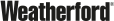Canvas Training Videos Now Available
January 8, 2019 /
0 comments / in
General
/ by Luke Williams
I am pleased to announce that a complete series of introductory Canvas training videos have been completed and are available for on-demand viewing
We received a lot of great feedback and requests for more coverage about our new HMI development application, Canvas. There was a lot of interest in seeing how to build the Dashboard screen Walter Goodwater used during our Canvas Training Session at WESC 2018.
To encourage you to feel more comfortable using Canvas, there are now 10 new Canvas videos that will walk you through installation, setup, defining Relative Facilities, adding a Tag Chooser, configuring a Grid, a Detail Control, the Tree Map, Heat Map, and Text Tool. The videos discuss Facility Sender and Facility Receiver concepts and are designed to provide you with a wide introductory experience to help you feel at ease with making screens of your own.
You can access the Canvas Training Videos here, and all of our other training videos from the main page here.
These videos are part of our new commitment to provide more on-demand training, make it easier for you to learn and be successful with CygNet. More Canvas videos will follow over the next few weeks, so keep in touch and let us know what you’d like to see next.
I welcome your feedback so that the content being produced is helpful, relevant, and applicable for all of you. Feel free to comment in the individual video posts, or use our video training request community section to request new videos (and vote on other requests) you’d like to see next.
Watch the Introduction to Canvas video now!
Share this entry