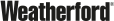8.5.1 Preview: CygNet Broadcast
June 6, 2017 /
0 comments / in
API
General
/ by Walter Goodwater
Have you ever needed to send a message out to all your CygNet Studio users? Maybe you need to let everyone know about some planned (or unplanned…) server downtime. Or maybe you want to inform everyone about a change to a screen, field asset, or company policy. Or maybe you noticed free cake in the break room and you’re feeling generous. Sure, you could write an email, but does everyone in the control room have Outlook open? If only there was a way to send a message to all open Studio and Vision clients in your site…
…well now there is.
CygNet Broadcast is a new feature for the GNS added in 8.5.1 that allows administrators to submit messages to the GNS via script that will be sent out to all open HMI clients. These messages have both a start and end date, so you can schedule them for the future and have them disappear when they are no longer relevant.
This feature is disabled by default and can be enabled in your GNS.cfg file.
ENABLE_BROADCAST TRUE
BROADCAST_REFRESH_RATE 60
The ENABLE_BROADCAST keyword should be clear enough. The BROADCAST_REFRESH_RATE controls how often clients will check with the service for new broadcasts. If you have multiple Broadcast-enabled GNS services on the same domain, clients will use the shortest refresh rate.
Once you have a GNS that is broadcast-enabled, all you need to do is submit a broadcast. The components of a broadcast are: start date, end date, and message.
Start and end date allow you to display your broadcast only during a specific window of time. Once the end date has passed, the broadcast will disappear.
Now let’s submit a broadcast. Currently this is done via our COM API CxGns. Here’s a sample script (a screen for submitting broadcasts is attached below):
Dim gnsClient
Set gnsClient = CreateObject("CxGns.GnsClient")
gnsClient.Connect(strSiteService)
Dim id, strMessage, dtStart, dtEnd
strMessage = "Cake in the breakroom!!!"
dtStart = "06/06/2017 00:00"
dtEnd = "06/07/2017 00:00"
id = gnsClient.CreateBroadcast(strMessage, dtStart, dtEnd)
Once this script is run (by someone with high enough security to send broadcasts) this is what all open Studio and Vision clients will see:

A very important message
There are lots of interesting features we could add to Broadcast, but we wanted to get it out in its most basic state and solicit feedback from you on how you might use it in your enterprise. Use the comment section below to provide feedback.
Lastly, a special thanks to Ben Enns at Anadarko for the inspiration for Broadcast!
Broadcasts Studio Screen
Share this entry