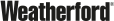New Report Module
June 16, 2017 /
0 comments / in
Applied Engineering
General
/ by Blake Miller
We’re excited to announce the next release of the CygNet Report Module. We’ve added a number of cool new features, all of which came from suggestions from our users, so keep those good ideas coming.
Here is a summary of the work that was done.
Filter current value reports based on point value or point attribute value
We added a new feature to current value based reports. Now, you can specify value conditions that must be satisfied in order for it to be reported. For example, you can create a device report based on a critical communications state. There is a new tab when configuring columns called “Conditions”. In this tab you can specify which conditions of the value that must be true in order for the value to be reported. Look at the screen shot below. Here is a configuration of a column called Tubing Pressure where the primary value must be greater than or equal to 160 and less than or equal to 190. All conditions must be true in order for the value to be reported. If multiple columns are configured with conditions, all conditions across all columns must be true.

Raw history report option to limit data to specified date range
The Report Module utilizes the VHS iterator for historical data. The VHS iterator will, in most cases, report a value prior to the specified date range. This “extra” value is intended to show you the value at the start of the date range. Since we know that there are times when this value isn’t desirable, you can now suppress it if you wish.

Ability to run combined reports serially
By default, individual reports of a combined report are executed in parallel to increase performance. Complex SQL reports can take up a lot of CPU, so running them as a combined report can be problematic. We added a setting for combined reports to have them run in series. This will take a little longer to run, but will allow large combined reports to run without issue.

Added more column value attributes
The Report Module allows for any point attribute to be selected as a column value. However, there are a number of other value based attributes that are useful to add to a report. We added the following six attributes:
- Alarm Priority Category
- Alarm Priority Category Description
- Is Unreliable Set?
- Point State Description
- Point State Name
- Point Status

Better sorting for UDC in UDC Chooser Dialog
We enhanced the UDC Selector dialog to allow for the sorting of the UDC and Description columns. This will make finding the correct UDC from a long list easier.

Bug fixes
We also addressed a couple bugs in this current release.
- Fixed bug when appending date and time to a report.
- Fix bug in the Report Configuration Studio screen where the deletion of report files for combined reports wasn’t functioning properly. This only affected combined reports where it was configured to delivery separate files.
Share this entry