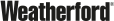Dem DEIDs, Dem DEIDs
May 7, 2015 /
0 comments / in
Applied Engineering
General
/ by Blake Miller
The DEID is connected to the UDC,
The UDC is connected to the Facility…
Remember that childhood song? Perhaps I took some liberties with the words but I think they also work in a truly geeky CygNet way.
It’s sometimes hard to identify misconfigurations in device mapping using the device editors. Those editors provide you with a way to configure the map but those singular data group views makes it hard to pick up on configuration errors at times.
This is especially true when you have multiple facilities spanning multiple data groups. Sometimes you need to see everything you have mapped by device and by data group in one simple grid view. It would also be useful to group the data by other things such as by facility and UDC to see if you have duplicate mappings.
I put together a screen that I hope you will find useful. It’s a starting point and gives you the ability to query DEID mappings a couple of ways. Sometimes you want to interrogate an entire device (or devices) for all mappings. Other times you may just need the mappings for a given facility (or multiple facilities).
Most of the script behind the scene is fairly basic (lots of XML parsing), but there are some interesting API calls that I’m using to get device configuration information that you might find useful. Be on the lookout for another post on those.
So, let me know what you think of the screen and how we can improve it.
For some eye candy, I’m including a screen shot below.

Click the link below to download the screen.
DEID Mappings
Click the link below to download an 8.1.2 compatible version of the screen.
DEID Mappings for 8.1.2
Share this entry