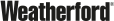Canvas Beta
October 31, 2016 /
0 comments / in
Canvas
/ by Walter Goodwater
Earlier this year, we provided our first look at our new HMI client: Canvas. Now we are very excited to get a pre-release version of Canvas into your hands through the Canvas Beta Program.

First, I want to set expectations: this is not the kind of beta where the product is mostly finished and we just want your help finding those last few bugs. This is the kind of beta where we are early in development and want to get feedback from our users to help guide the product as it moves toward release.
In its current state, Canvas has only a few features:
- Creating screens
- Editing script in VB.NET or C#
- Two controls: Button and Text Tool (with access to CygNet current values)
- Custom control framework
And that’s about it.
Is it enough to replace Studio? No way. But we hope it’s enough to give you an idea of where we’re heading with CygNet HMI. More importantly, we think it is enough for you to start engaging us on this subject.
Here’s the real question you’re asking yourself: why should I bother using this when it isn’t ready for release?
In a few years, Studio will go away and Canvas (in whatever form it takes) will be the primary HMI authoring environment for CygNet. Now is the time to help us make it the tool you’ll want it to be then. Your feedback today will shape the product’s future.
We really want to make this new tool the best HMI experience possible, but we can only do that if you help us to make the right decisions early.
You can download the Beta package from support.cygnet.com. Be sure to read the installation instructions, as the beta is installed differently than other CygNet applications. It will run on CygNet versions 8.1.2, 8.1.3, and 8.2 (and the upcoming 8.5).
Share this entry