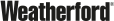Webinar – CygNet and Data Reporting
September 8, 2017 /
0 comments / in
General
/ by Luke Williams
What kind of reports do you generate? Are you aware of the various reporting options available with CygNet?
CygNet offers a variety of reporting options, and depending on how you want that data organized will depend on which method is best for you.
In this month’s Webinar we’ll discuss how to connect with data stored in CygNet, the tools available, and how to decide which one will suit your needs the best. Often a combination of data access methods will be used to serve various departments.
We will discuss the CygNet ODBC driver, CygNet Excel Export, both COM and .NET APIs, and the Report Module. Each method offers a unique approach to working with CygNet data, and the types of reports you can generate with each.
If you would like to attend the webinar, please register using this link. A WebEx invite will be sent out upon confirmation of your registration.
The webinar is expected to last approximately 30 minutes. If you cannot attend the session will be recorded and made available.
Share this entry